3D・AR・VR, Healthcare System, Mobile App
Orthodontic treatment simulation app
This application helps users see how their teeth will look after cosmetic orthodontics. Users can also choose the type of orthodontics, such as upper or lower orthodontics or transparent orthodontics.
You can also adjust the position of each bracket, the 3D rotation, and the color and transparency of the orthodontics.
6 months
Team size:
4


Requirements Definition


Basic Design


Detail Design


Development


Testing


Release


Maintenance
About Project:
The services provided are as follows:
1) Teeth Visualization After Orthodontics: simulate how the teeth will look post-cosmetic orthodontic treatment.
2) Orthodontic Type Selection: choose between
・Upper teeth only
・Lower teeth only
・Full set (upper + lower)
・Transparent orthodontics
3) Bracket Position Adjustment: manually move each bracket to desired positions on the teeth.
4) 3D Rotation Control: rotate the 3D model of the teeth for viewing from different angles.
5) Appearance Customization: adjust Color of orthodontics and Transparency level of the orthodontics
Devices
.
Iphone, Android Phone
Server and others
.
XServer, Ubuntu
Technology
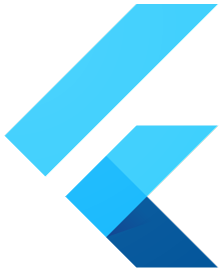 Flutter
Flutter
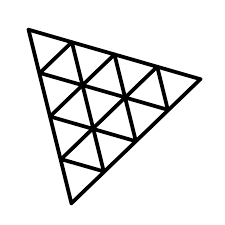 ThreeJS
ThreeJS

Challenge
The system must render highly detailed, realistic 3D models of teeth and braces, while also providing smooth, interactive editing features (e.g., rotating the model, adjusting bracket positions, and changing materials). This is technically demanding and user-sensitive:
・3D rendering and manipulation can be computationally heavy, especially on mobile or browser-based environments.
・Non-specialist users (patients) need an intuitive interface that makes complex 3D tasks feel simple.

Solution
Optimized 3D Model Rendering
・Use lightweight meshes and texture compression for mobile/browser compatibility (e.g., GLTF/GLB file formats)
・Support Level of Detail (LOD) rendering to scale visual complexity based on device performance
・Implement GPU acceleration and WebGL/Three.js or Babylon.js frameworks for fluid interactivity
Intuitive User Controls for Bracket Placement & 3D Rotation
・Drag-and-drop bracket placement with snap-to-tooth-surface logic
・Multi-axis rotation using gesture or mouse wheel controls, including preset angle buttons (front, top, side)
・Enable undo/redo history for bracket adjustments
Project Gallery
(7)



Related Works

FLAGUP
Creating connections within the community
Category
Technology
 PHP
PHP
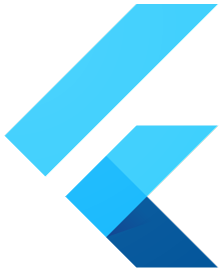 Flutter
Flutter
 AWS
AWS
 Map API
Map API

3D Color Cones Design System
This is a Japanese website that offers customizable paper traffic cones. Made from water-resistant paper, these cones can be used even in rainy conditions and reduce CO₂ emissions by approximately 43% compared to traditional plastic cones.
Category
Technology
 VueJS
VueJS
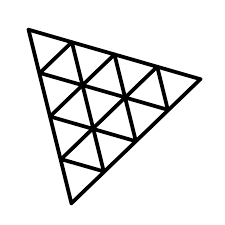 ThreeJS
ThreeJS

T-shirt printing Design system
This PRINTING SYSTEM by Cramer Japan is an online platform specializing in sublimation printing services. It allows users to customize and order high-quality printed products through a streamlined process.
Category
Technology
 VueJS
VueJS



