Business System, Web App
Photo Editor Application Management System
This system support to manages operations across three levels (Administrator -> Studio -> Photo Editor), assigns paid accounts, and tracks and provides statistics on usage parameters.
6 months
Team size:
5


Requirements Definition


Basic Design


Detail Design


Development


Testing


Release


Maintenance
About Project:
Customer are operating a professional photo editing application offered to studios and photographers on a subscription (monthly fee) basis. This system support to manages operations across three levels (Administrator -> Studio -> Photo Editor), assigns paid accounts, and tracks and provides statistics on usage parameters.
・Account Management Features
・My page
・Retouch App Permission Management
・Create permissions for assigned PCs
・Track PC status, usage time, and update information
・Communication/Chat Features
・Submit questions
・Provide account statistics by studio
・Application Installation File Version Management
・Manage installation files based on OS (Mac/Windows)
・Application Manual File Version Management
・Manage and update application instruction files
This system will ensure streamlined management, enhanced usability, and efficient resource allocation for professional photo editing workflows.
Devices
.
Browser(Chrome, Safari)
Server and others
.
Google Cloud
Technology
 Java Spring Boot
Java Spring Boot
 VueJS
VueJS
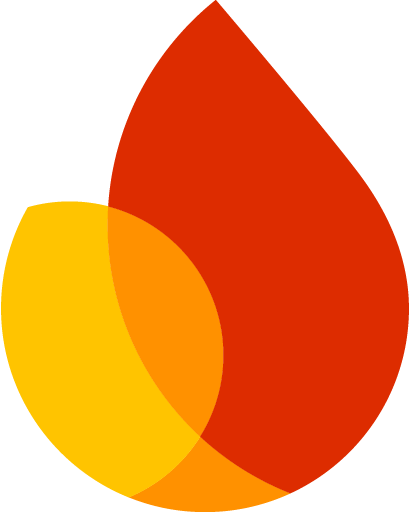 Firebase
Firebase
 Sendgrid
Sendgrid

Challenge
Complex Account and Permission Management
・Managing a hierarchical system (Administrator → Studio → Photo Editor) with different access levels and permissions can be complex
・Assigning paid accounts while ensuring proper tracking of usage parameters requires a robust authentication and authorization system. Additionally, providing dynamic access control based on assigned PCs and tracking their usage status adds another layer of complexity.
Efficient Application Installation and Version Management
・Managing installation files for different OS platforms (Mac/Windows) and keeping application versions up-to-date for multiple users across various studios is a logistical challenge.
・Users may continue using outdated versions, leading to compatibility issues and support requests. Additionally, maintaining an up-to-date application manual for users is necessary to ensure smooth operations.

Solution
Complex Account and Permission Management
・Implement a Role-Based Access Control (RBAC) system with granular permissions. This approach allows administrators to assign specific roles and access levels to studios and photo editors while ensuring secure authentication using OAuth 2.0 or JWT-based token authentication.
・For tracking assigned PCs, integrate a device binding mechanism that registers devices upon first login and restricts access based on allowed devices. A logging and analytics module can then track PC status, usage time, and updates, providing real-time insights to administrators.
Efficient Application Installation and Version Management
・Develop a centralized version management system that automates software updates and manual distribution. Implement an auto-update feature that checks for the latest version upon application launch and prompts users to update before proceeding
・For installation file distribution, use cloud-based hosting (e.g. Google Cloud Storage) to serve platform-specific downloads efficiently. Additionally, maintain a documentation portal where application manuals are version-controlled and updated dynamically, ensuring that users always have access to the latest instructions.
Project Gallery
(4)



Testimonial
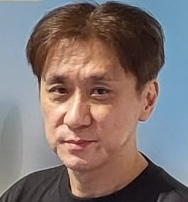
Mr. Higuchi Yasuhiko(樋口 安彦)
CTO at Gonosen(取締役、 株式会社後の先)
相談の段階から適切なフィードバックをいただきました。プロジェクトは無事に完了し、ディスカッション自体も有益な調査の機会となりました。日本語の対応も非常に素晴らしく、スムーズに取引を進めることができました。アプリやWeb開発のニーズがある方には、Urani Solutions社を強くおすすめします。

Related Works
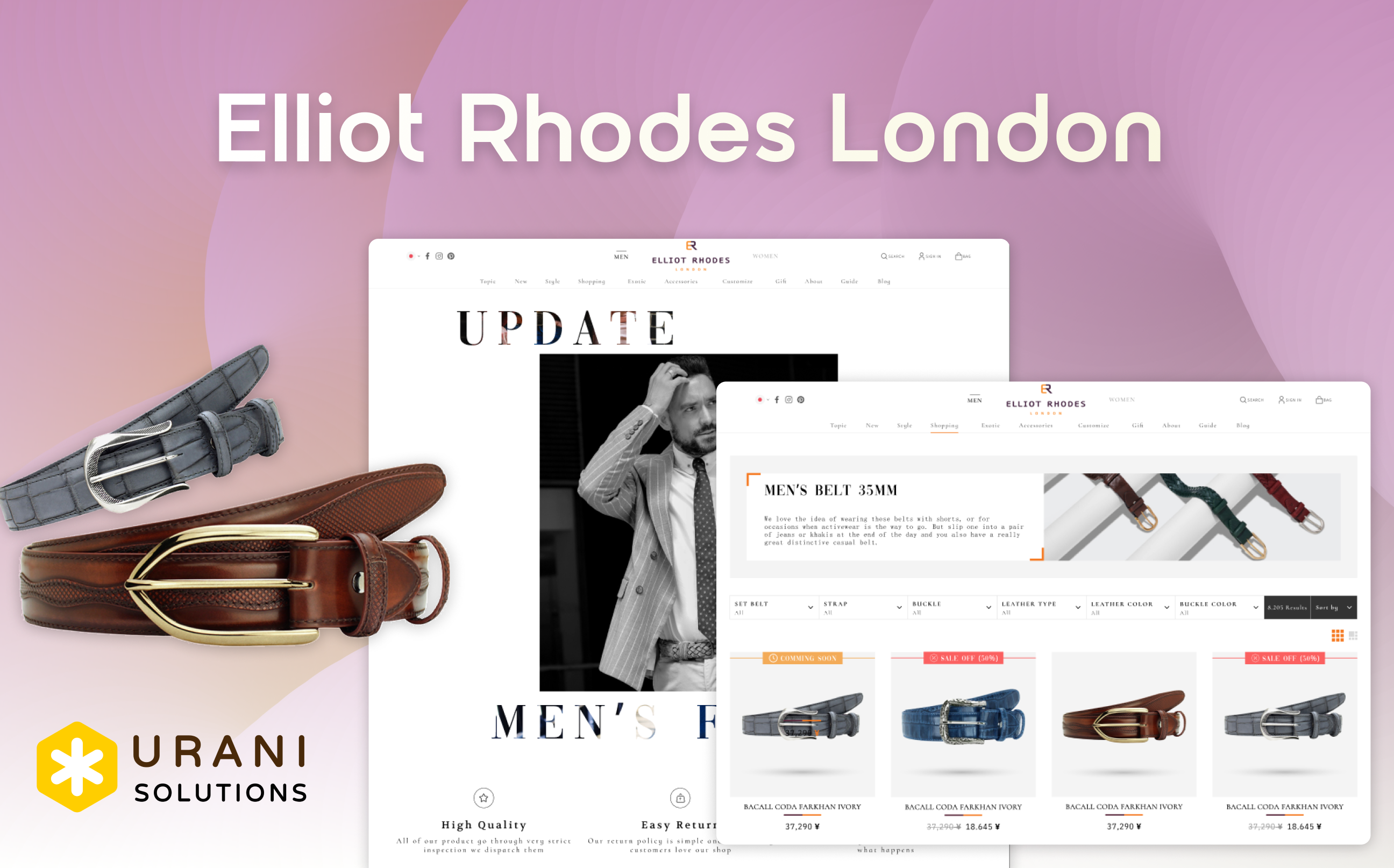
ELLIOT RHODES LONDON
Elliott Rose London, a brand specializing in leather belts, with 600 types of buckles and 200 types of straps.
Category
Technology
 Eccube 4
Eccube 4

Differential diagnosis system
RECORD SIX is a differential diagnosis support system designed to enhance clinical efficiency and accuracy. AI-powered by ChatGPT, it supports medical staff by generating diagnostic questions and conclusions from patient history.
Category
Technology
 VueJS
VueJS
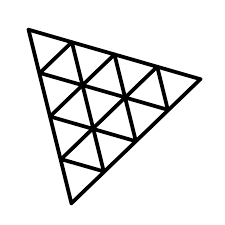 ThreeJS
ThreeJS
 ChatGPT
ChatGPT
 AWS
AWS

Service Matching
A service matching platform that connects users with various service providers, allowing them to search for, compare, and book different services based on their needs. Whether it's finding professionals for personal, business, beauty, or lifestyle services
Category
Technology
 PHP
PHP
 Veritrans Payment
Veritrans Payment
 LINE
LINE
 Pay Pay
Pay Pay
